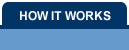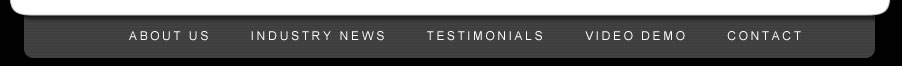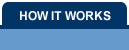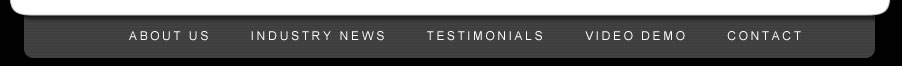What Is
It?
How Does It Work?
Q~Check is a powerful Windows based software
that allows a business to print a check draft of their customer's check
when authorized
and immediately deposit the check draft.
SIGNATURE:
No signature is required for deposit. Check law does not
require that a check draft be signed by the payor (customer).
The check drafts that are produced on Q~Check carry the following
statement in the check signature block area:
|
|
|
SIGNATURE
NOT REQUIRED
Payment
has been authorized by
the depositor.
Payee to hold you harmless for payment of this document.
This document shall be deposited only to credit of payee.
Absence of endorsement is guaranteed by payee's bank.
|
|
CUSTOMER AUTHORIZATION:
In order to print and deposit a customer check
draft an
authorization is required by your customer. You can take the
information by phone, fax, or email. If you receive a faxed
check or form save the check or form in your records as proof of
authorization. If you take the information by phone supply
the customer with a receipt of the transaction. Q~Check
allows for 1 up check draft printing - print a check on top and two
receipts
- one receipt for the merchant records and one to be mailed (address
fits in the glassine envelope window) to the customer.
CHECK
PAPER:
The check paper that is used is regular check
security paper stock with all the features and colors of a normal check
including an endorsement section on the back. Check paper can
be purchased through Q~Check -
BUY IT NOW - or can be purchased at your local office supply
stores. We sell blue marble stock with 3 checks to a
page. The sheets are 8.5 x 11" and each check is 3.5 by 8"
with a 1/2" strip on the bottom. A popular brand that can
also be purchased is by Versa Check - form 1000 or 3000. The
1000 is 1 check up with two receipts and the 3000 is 3 checks to a
page.
ONE TIME OR RECURRING CHECKS:
Q~Check prints one time checks and
recurring check drafts. You can put in a series of checks and
determine the print date, check number, and amount for each
check. You can wait until the effective date to print them or
print them all at once and deposit them at the appropriate
time.
REPRINT AND RECYCLE CHECKS:
You can easily bring up a check draft and
mark it
for reprint and immediately reprint the check. Payment
journals will record only the single payment on reprints. You
can also recycle a check draft - bring up a payor who has previously
had a
check in system, update the information and print.
IMPORT AND EXPORT:
Importing is easily accomplished using
ASCII comma delimited text files which are very common and can be
easily created - including in excel. Simply import the data
and go right to print - large check volumes can easily be handled this
way. Export allows you to export data about your payors,
check records, bank information etc., in comma delimited
format. You can specify export information by Name, Id
Numbers, date ranges, etc. for a large degree of flexibility.
REPORTING:
The system has complete record keeping
journals for all printed checks and also for all unprinted
checks. You can also bring up a customer check and view their
print record and all future checks to be printed.
COST OF THE SOFTWARE:
Q~Check is free for 30 days and at the end
of that period you can purchase for a one year period for $ 99.00
- each year after that is $ 59.00 per year and continues the
bank database updates, full tech support, free upgrades, replacement
software if lost, etc.
TRY THE SOFTWARE:
You can register and download the software and try
it out absolutely free
for 30 days - start printing checks today - make
sure you like it before you buy it. Download here.
VIDEO TUTORIALS:
Using the system is extremely easy and to make it
even easier the installed software has a training video that shows the
basic check enter and print. In addition, there are more
videos online that explain in detail other functions of the
software. View
the Video Tutorials Now.
|